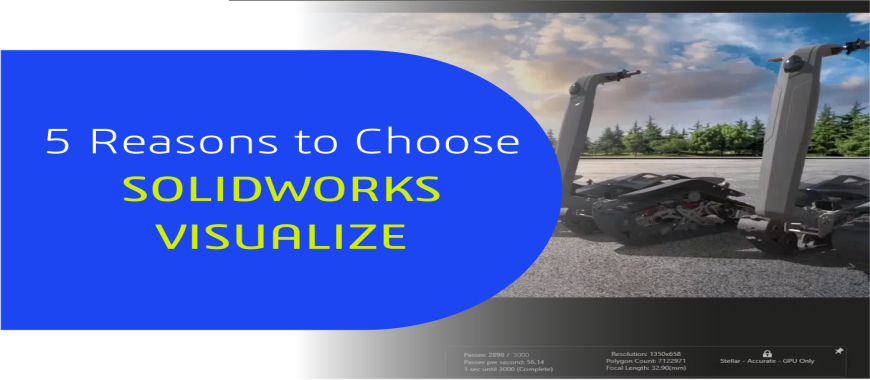
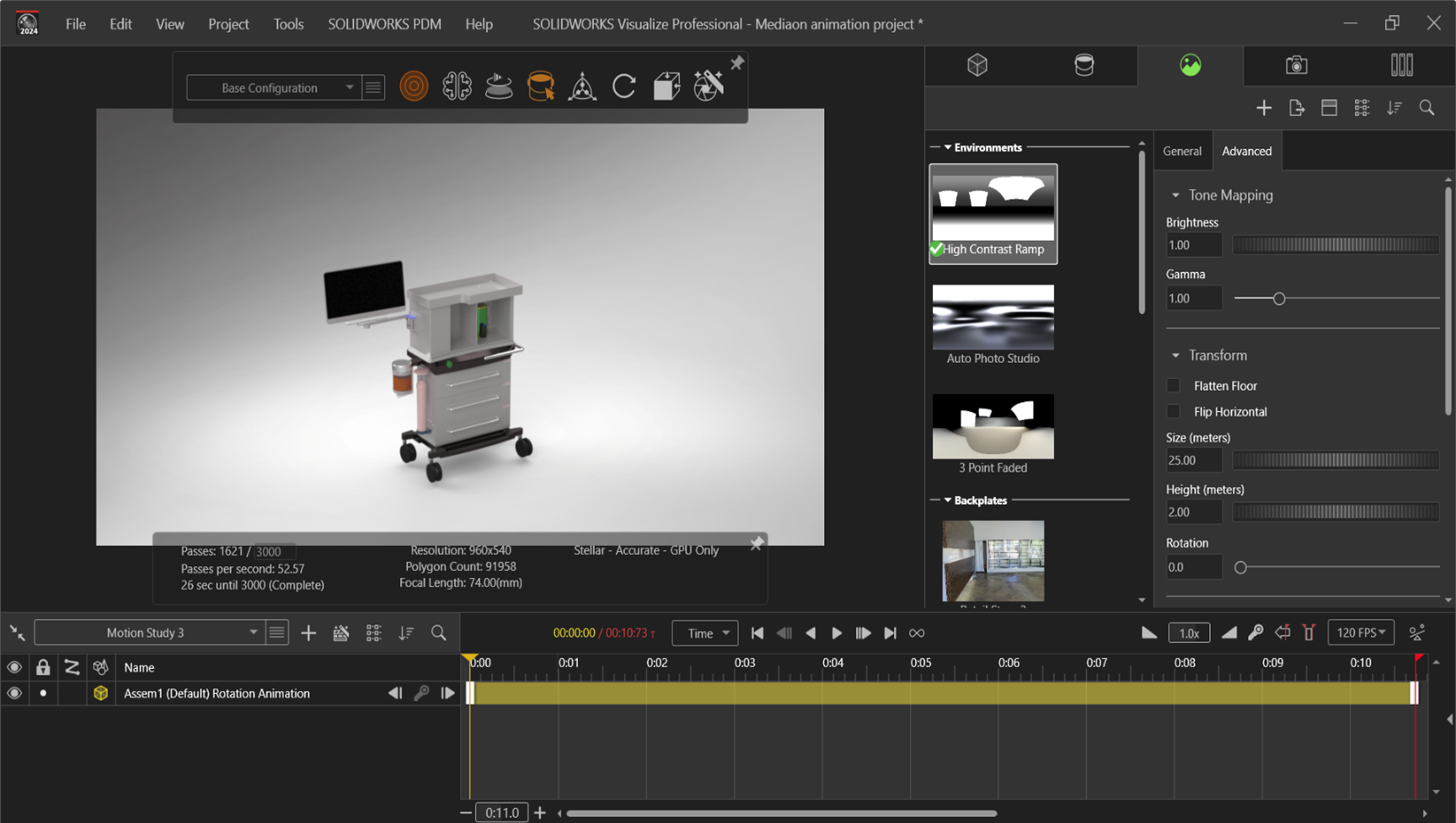
SOLIDWORKS Visualize is a powerful rendering tool designed to transform 3D CAD data into stunning, photorealistic imagery and animations. Tailored for designers, engineers, and marketers, it enables the creation of high-quality visuals that showcase products in lifelike detail—ideal for presentations, marketing materials, and design reviews. By leveraging GPU-based rendering, SOLIDWORKS Visualize combines speed and simplicity, making it an essential tool for turning innovative ideas into captivating visual stories.
1. Create Photorealistic Visuals with Ease
SOLIDWORKS Visualize transforms complex CAD data into high-quality, photorealistic renderings, enabling you to showcase products as they appear in real life. Whether you're working on still images or immersive animations, Visualize provides tools to adjust lighting, materials, and textures with incredible precision. Its intuitive interface ensures that even non-CAD users can create professional visuals effortlessly, making it a versatile tool for engineers, designers, and marketing teams as well.
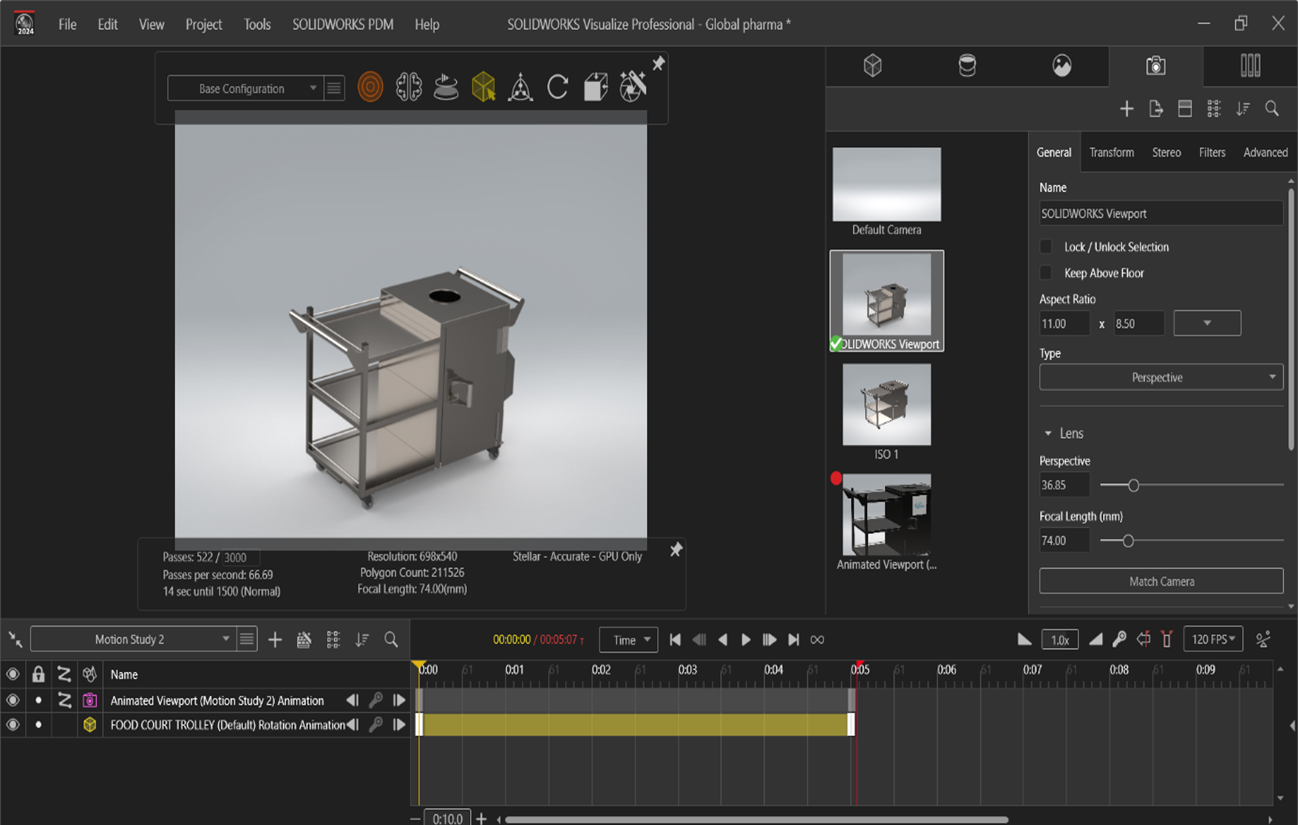
2. Seamless Integration with SOLIDWORKS Ecosystem
As part of the SOLIDWORKS ecosystem, Visualize offers seamless integration with SOLIDWORKS CAD data. It supports the direct import of CAD models with maintained geometry, appearances, and configurations. Real-time updates ensure that any design changes in SOLIDWORKS are instantly reflected in Visualize, streamlining workflows and eliminating the need for redundant file conversions.
3. Accelerate Time-to-Market with Faster Decision-Making
Using SolidWorks for both design and rendering accelerates feedback and decision-making by providing high-quality, realistic visuals early in the development process. Rather than depending on physical prototypes, teams can immediately validate designs, test concepts, and communicate ideas through detailed renderings within the same software. This integrated capability reduces development costs, speeds up the design cycle, and enables quicker product launches, keeping teams ahead of competitors in an increasingly fast-paced market.
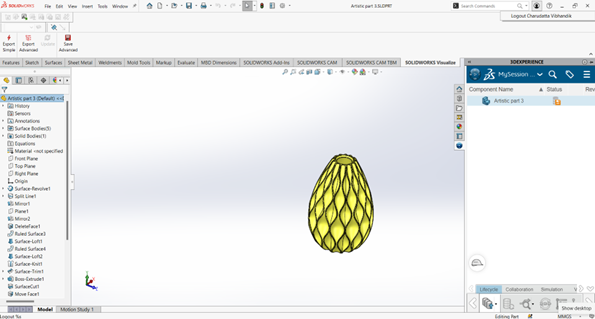
4. GPU-Powered Rendering for Enhanced Performance
Harnessing NVIDIA Irey technology, SOLIDWORKS Visualize utilizes GPU-based rendering to deliver rapid, high-quality results. This feature allows users to see their edits in real-time, dramatically reducing rendering times compared to traditional CPU rendering methods. Whether you’re rendering for quick previews or producing ultra-high-resolution images, GPU acceleration ensures efficiency without compromising quality.
5. Versatile Output for Multiple Use Cases:
Diverse Output Formats: Visualize provides a comprehensive selection of output options, allowing you to create high-resolution still images, animations, and 3D models. These visuals can be used for a variety of purposes, such as digital marketing materials, brochures, websites, and social media campaigns, ensuring your product looks professional across all platforms. Whether it's a simple product shot or a detailed 360-degree view, Visualize has you covered.
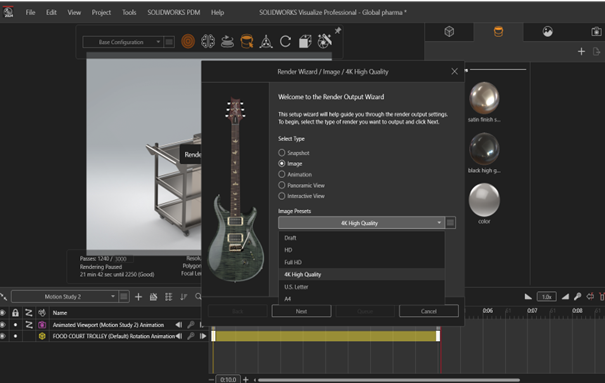
Immersive Experiences: Visualize offers the ability to produce VR-ready content, making it possible to create interactive, 3D product demonstrations that allow customers and stakeholders to explore designs in a fully immersive environment. This is particularly beneficial for industries such as automotive, architecture, and consumer electronics, where a hands-on, virtual experience enhances understanding and engagement.
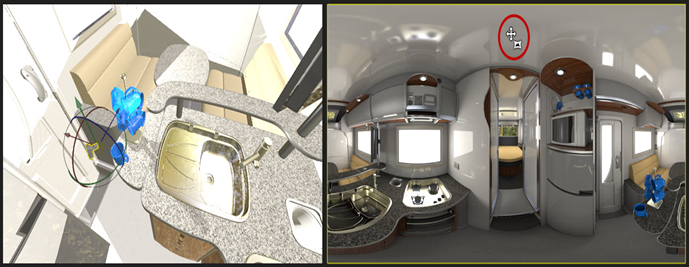
Enhanced Presentations: With Visualize, you can create realistic animations that showcase how a product works or how it interacts with its environment. These animations are perfect for presentations to clients, investors, or internal teams, making complex features or functions easy to visualize. By simulating real-world conditions and product performance, your presentations become more compelling and easier to understand.
Industry Versatility: Visualizer’s flexibility makes it an ideal tool for a wide range of industries, including manufacturing, consumer goods, aerospace, and architecture. Whether you're developing marketing content, conducting design reviews, or producing virtual reality experiences for customers, Visualize enables you to produce visuals that cater to your specific needs. This ensures that your product’s presentation stands out in competitive markets, whether in physical or digital formats.
SOLIDWORKS Visualize is more than just a rendering tool—it's a complete solution for bridging the gap between design and storytelling. With its intuitive workflow, real-time rendering, and seamless integration with SOLIDWORKS, Visualize empowers teams to bring ideas to life while improving collaboration and efficiency. Whether you're looking to wow clients, streamline approvals, or enhance marketing strategies, SOLIDWORKS Visualize is the tool of choice for creating impactful product visuals.
Engineering Technique is an Authorized Value-added Reseller of SOLIDWORKS Desktop 3D CAD & 3DEXPERIENCE Works Cloud CAD software in Ahmedabad, Vadodara, Surat, and across Gujarat, including Mumbai.
For inquiries, feel free to reach out:
Call: +91 94276 11239
Email: marketing@enggtechnique.com
Thank you for Reading!
Author: Charudatta Vibhandik, Post Sales Application engineer
