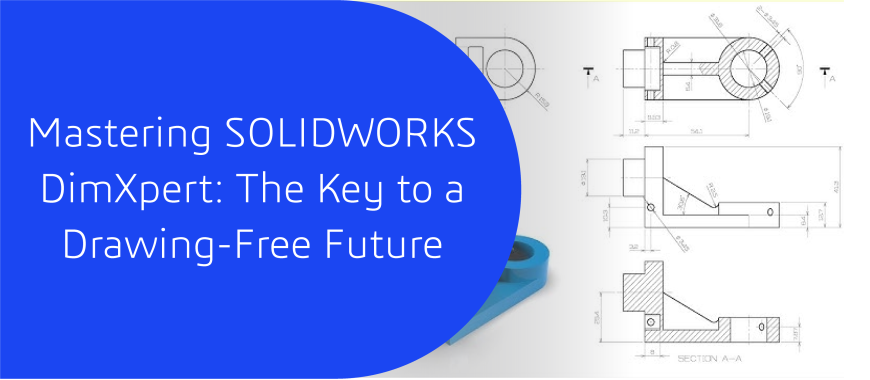
HARNESSING THE POWER OF MBD IN SOLIDWORKS:
Use the DimXpert tool to define:
DimXpert is a tool in SOLIDWORKS that allows you to apply dimensions and tolerances directly onto your 3D models, essentially embedding manufacturing data into the CAD file itself. This eliminates the need for separate 2D drawings and supports automated inspection, CAM, and other downstream processes.
DimXpert supports:
It’s especially useful when using SOLIDWORKS MBD to publish 3D PDF technical data packages (TDPs).
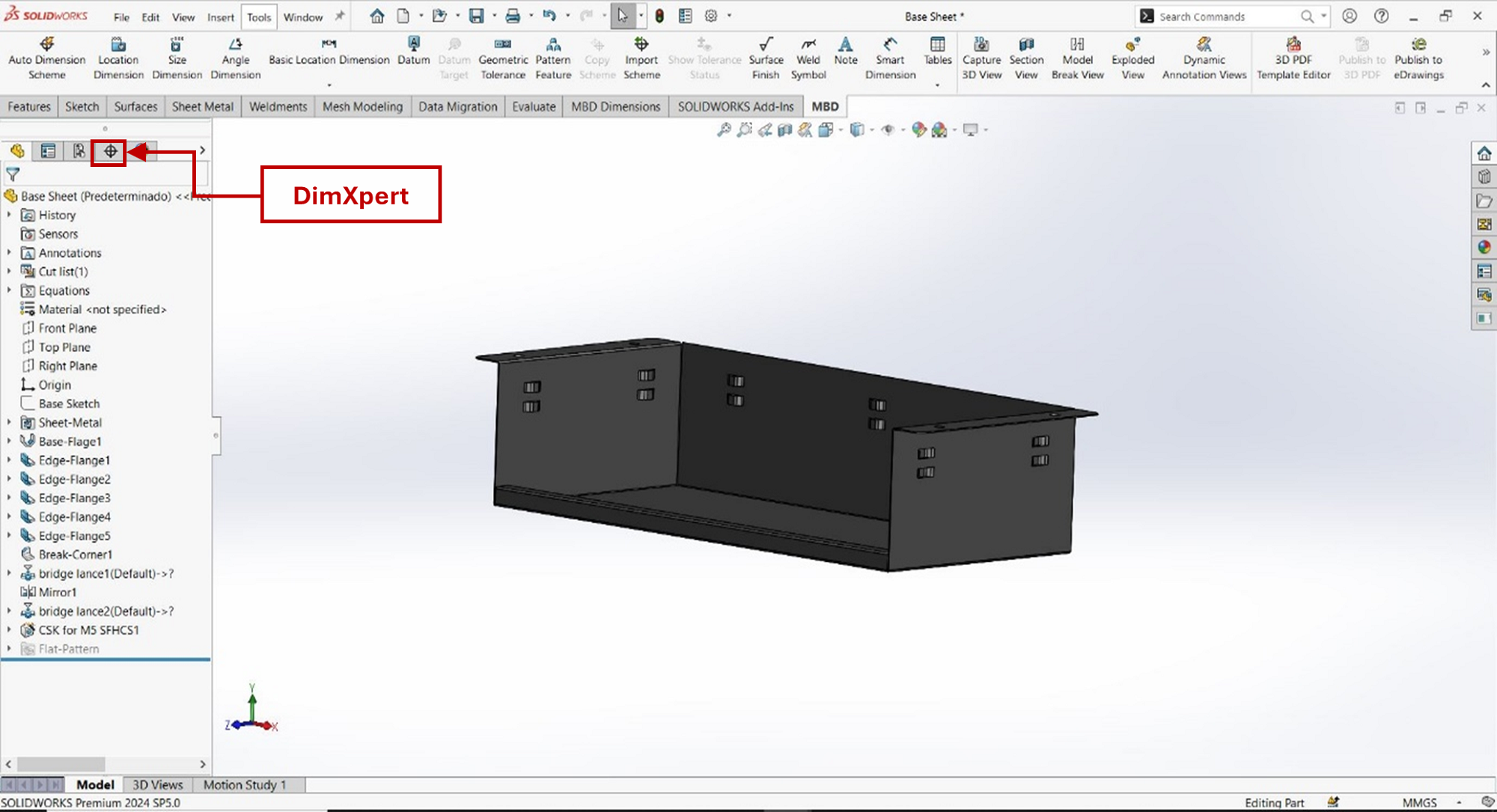
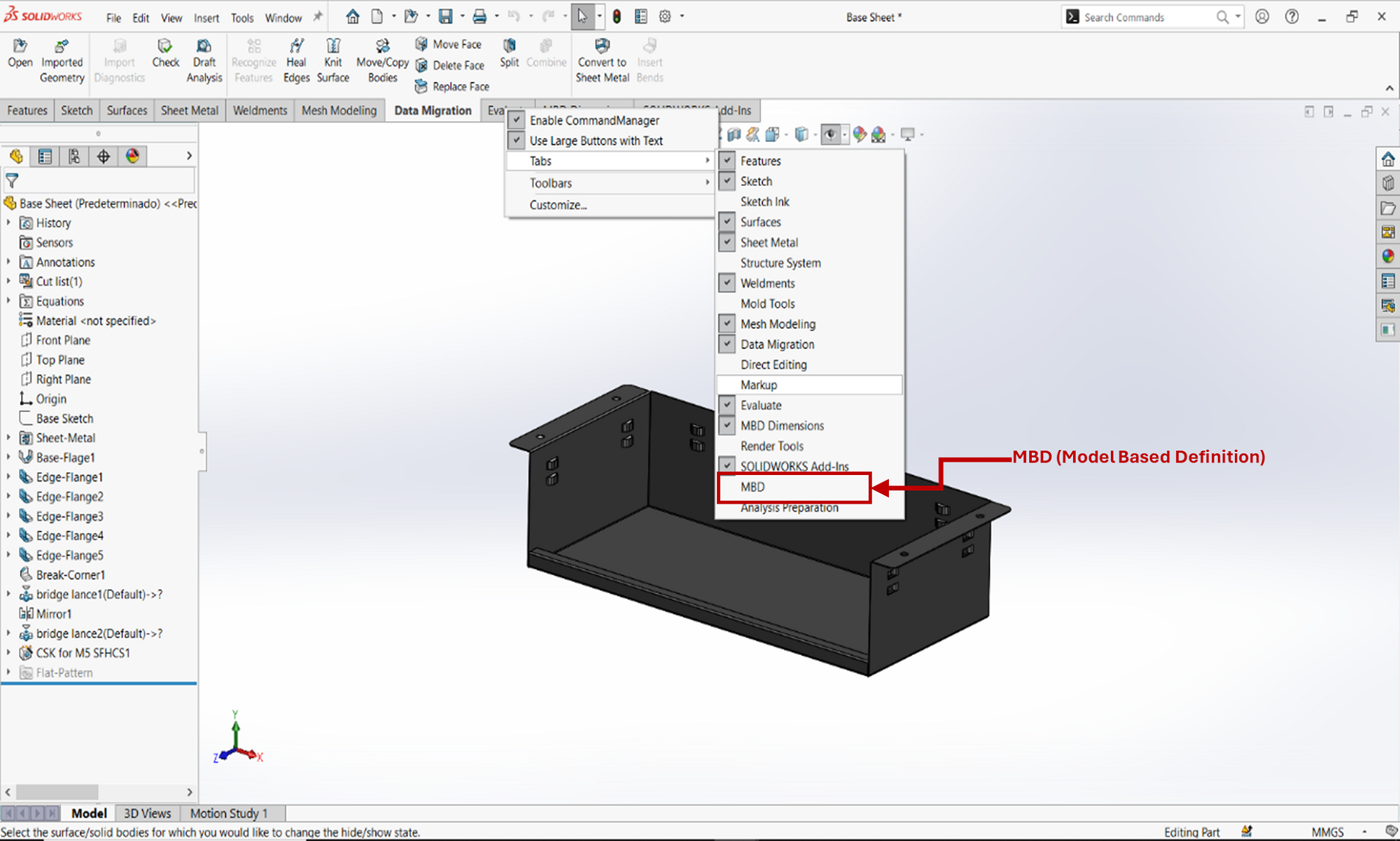
Here we have different option setting for creating the dimensions along with selecting for
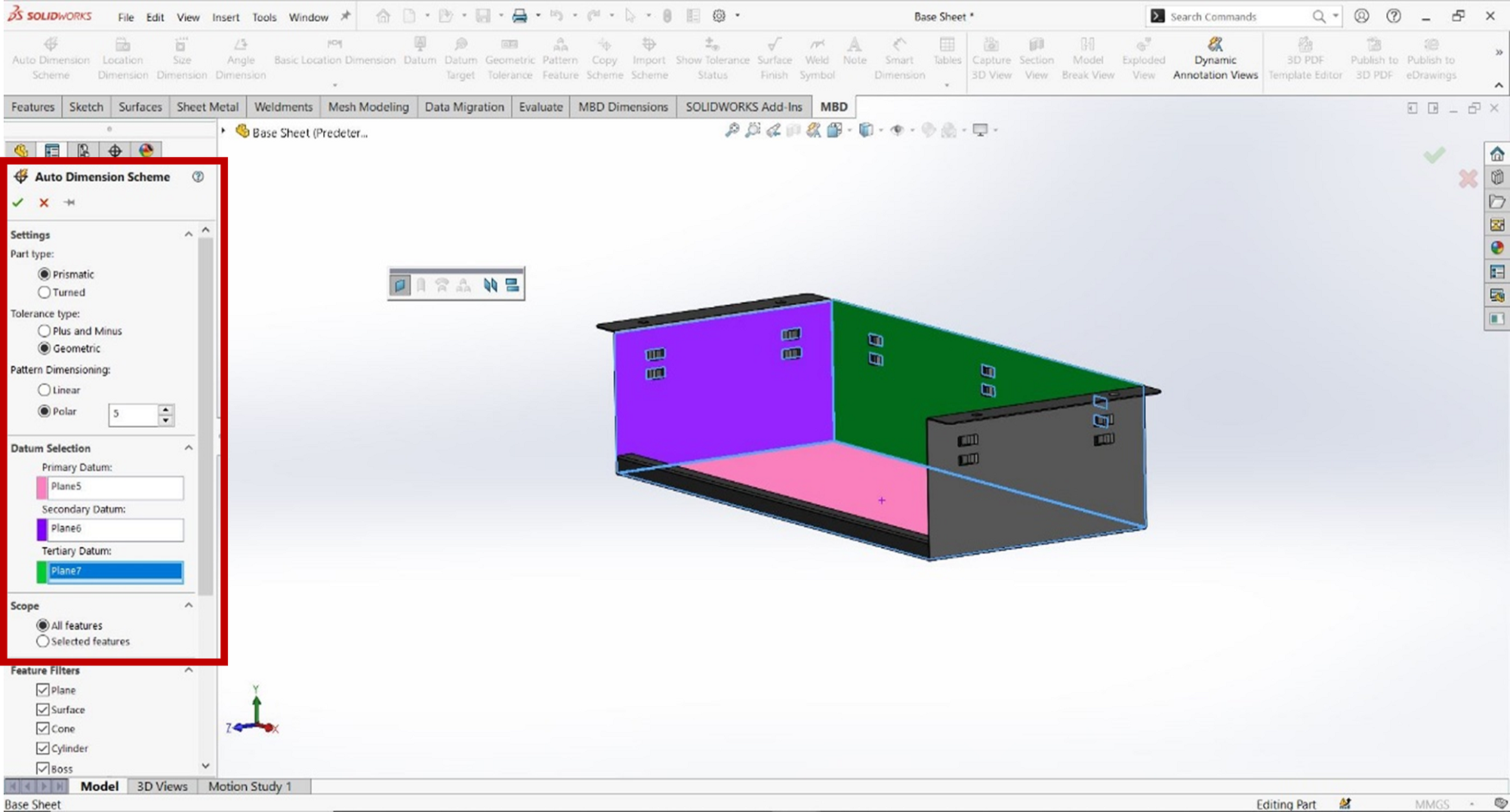
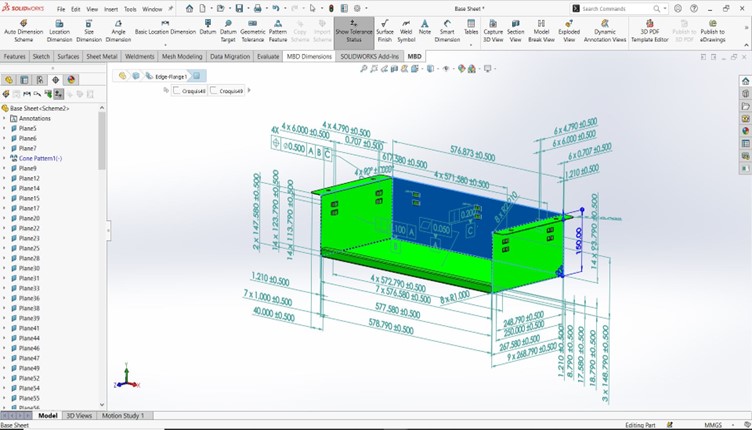
We can also manually add the geometric Tolerences from the Command Manager.
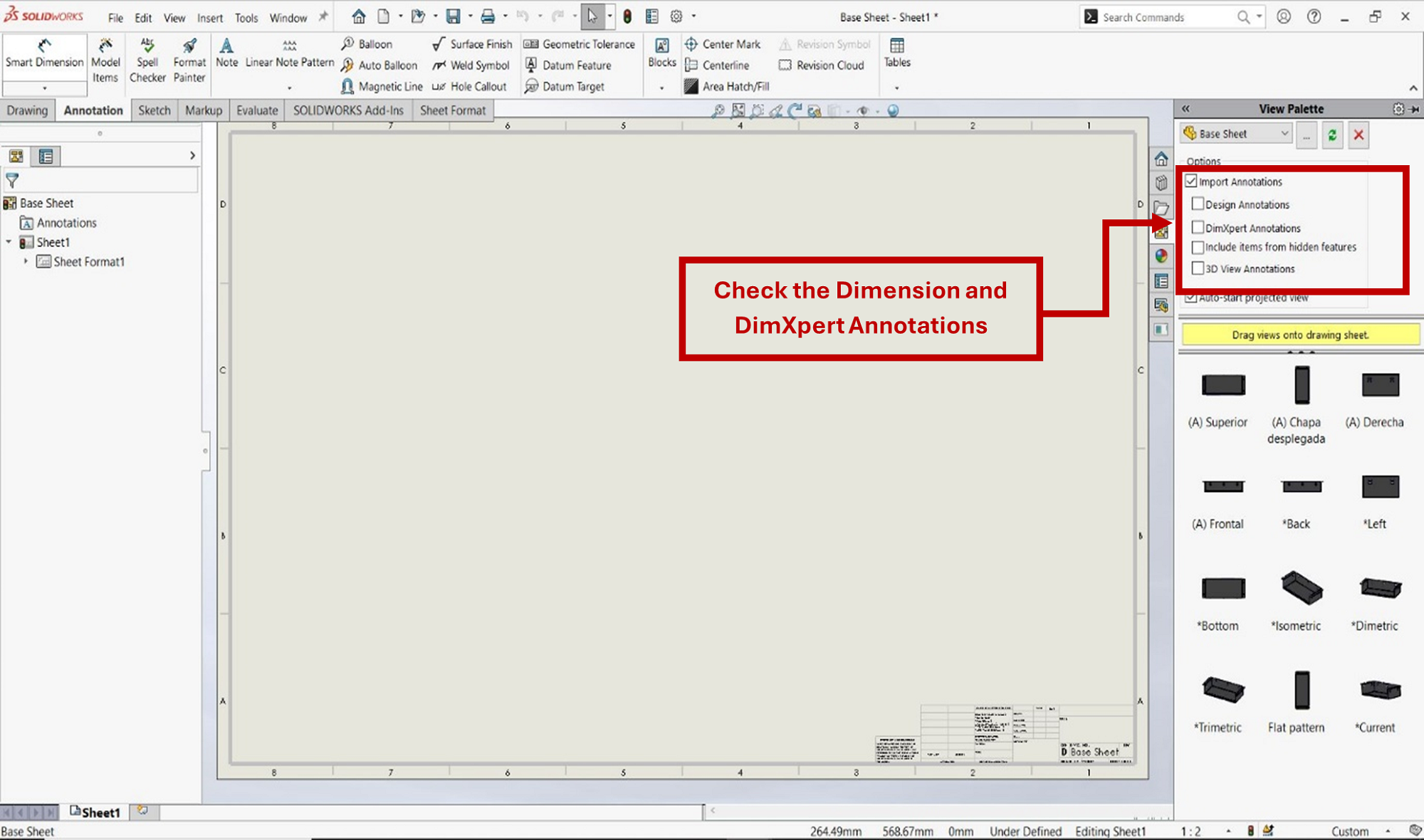
In the Drawing View Palette on the right side of the screen we can see the part name with option under it.
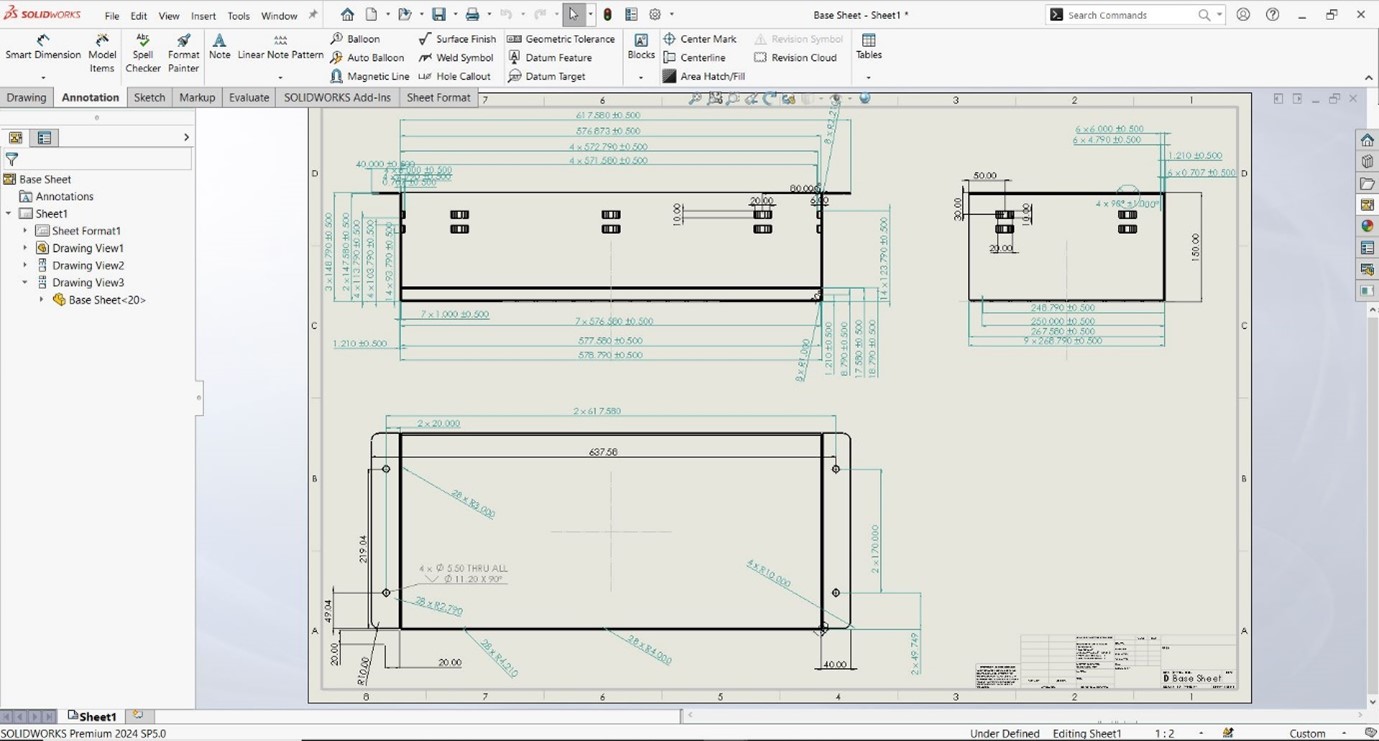
Save the part after doing necessary changes.
Tips for Using DimXpert Effectively
Conclusion:
DimXpert in SOLIDWORKS offers a smart, efficient way to transition from traditional 2D drawings to a more modern, model-based approach. By embedding dimensions, tolerances, and GD&T directly into your 3D models, you streamline communication, reduce errors, and set the stage for better collaboration across design, manufacturing, and quality control.
Engineering Technique is an Authorized Value-added Reseller of SOLIDWORKS Desktop 3D CAD & 3DEXPERIENCE Works Cloud CAD software in Ahmedabad, Vadodara, Surat, and across Gujarat, including Mumbai.
For inquiries, feel free to reach out:
Call: +91 94276 11239
Email: marketing@enggtechnique.com
Thank you for Reading!
Author: SUREDDI BHARGAV NAIDU, Post-Sales Application Engineer
