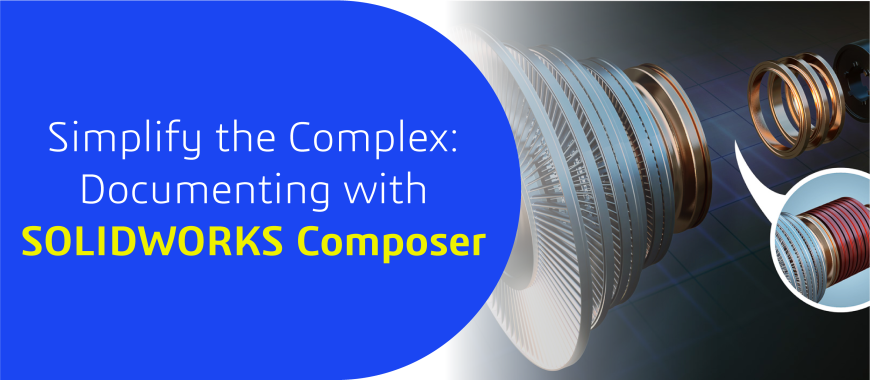
While many companies have streamlined their design engineering through automation, technical documentation often remains a bottleneck—slowing down time-to-market and affecting product launch efficiency. SOLIDWORKS Composer bridges this gap by allowing teams to create dynamic, up-to-date technical content directly from 3D CAD models. By integrating documentation into the design workflow, businesses can accelerate product readiness, reduce rework, and maintain consistency across engineering and marketing deliverables. This not only improves internal efficiency but also enhances customer experience with clearer manuals, installation guides, and support content—giving companies a competitive edge in fast-paced markets.
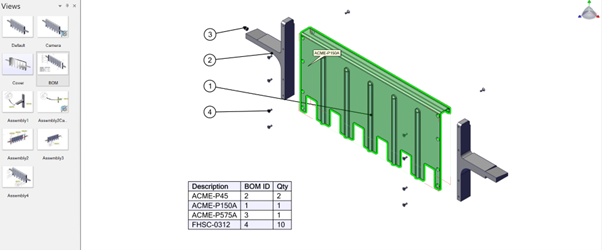
What is technical communication?
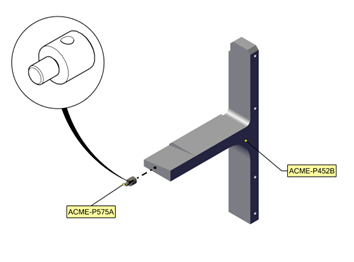
Technical communication involves producing essential content like user manuals, assembly guides, exploded views, and interactive 3D visuals that clearly convey how a product is built, used, or maintained. This content plays a critical role in improving product usability, reducing manufacturing errors, and minimizing shipping damage. Effective documentation—such as step-by-step instructions, BOM tables, and service manuals—directly impacts customer satisfaction and operational efficiency. For marketing and sales, detailed product visuals and animations support faster pre-sales conversions and build customer confidence. Simply put, strong technical communication not only supports the product lifecycle but also drives market success and customer trust.
Challenges With Traditional Approach
Technical documentation becomes a bottleneck, delaying product launches and limiting responsiveness to market demands.
Since docs are created after design, any CAD model updates require tedious, manual updates to visuals and content.
Disconnected workflows lead to documentation that’s often misaligned with the latest design revisions.
Manual processes consume engineering hours and inflate production timelines.
Limited integration between design and documentation teams hampers efficiency and knowledge flow.
Effortlessly Generate Documentation with Composer
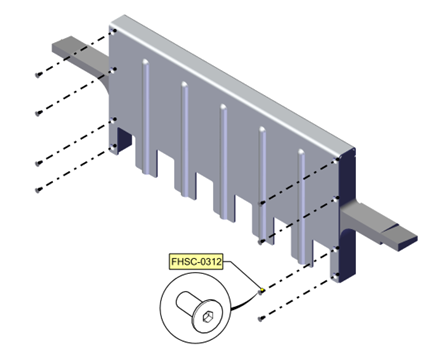
SOLIDWORKS Composer enables anyone in your company to create professional technical documents, regardless of CAD experience.
With Composer handling documentation, engineers can focus on research and development instead of manual paperwork.
Composer allows for the reuse of 2D and 3D visuals, saving time and preventing the need to start projects from scratch.
Composer directly links to your CAD data, enabling real-time updates and accuracy in documentation.
Easily produce crisp 2D and 3D graphics for clear, compelling communication.
Create dynamic, interactive content to enhance product understanding and customer engagement.
Even non-CAD professionals can create detailed documents with Composer’s intuitive interface.
Streamline the process with customizable templates and styles for consistent, professional outputs.
Composer supports various formats for printing, web viewing, and more, ensuring versatility in your documentation.
Extra Advantages of Using Composer
By automating the documentation process, Composer significantly reduces time-to-market, allowing your team to focus on innovation and quality.
Composer fosters better teamwork by allowing engineers, designers, and documentation specialists to work from the same, up-to-date source.
With direct integration to your CAD data, Composer ensures that all documentation remains accurate and consistent with the latest design updates.
Reducing the need for manual updates and minimizing errors helps lower production costs, boosting overall project efficiency.
Composer's ability to create multi-language content and export in various formats makes it easier to communicate with global teams and customers.
Engineering Technique is an Authorized Value-added Reseller of SOLIDWORKS Desktop 3D CAD & 3DEXPERIENCE Works Cloud CAD software in Ahmedabad, Vadodara, Surat, and across Gujarat, including Mumbai.
For inquiries, feel free to reach out:
Call: +91 94276 11239
Email: marketing@enggtechnique.com
Thank you for Reading!
Author: Akshay Shelar, Design Engineer
