
The 3D Product Architect Role allows designers to manage and create multi-CAD product structures while seamlessly integrating structure management with 3D visualization.

The ENOVIA 3DEXPERIENCE 3D Product Architect (PAU-OC) Role empowers users to explore and create multi-CAD product structures. This process is facilitated by a unified experience integrating a structure widget and a 3D visualization widget.
Engineering teams initiate product architectures by crafting multi-CAD structures, updating and replacing engineering items, and positioning them in 3D for further detailed design in CAD systems.
With the 3D Product Architect, architects can apply the effectiveness of engineering items to finalize a configured product structure.
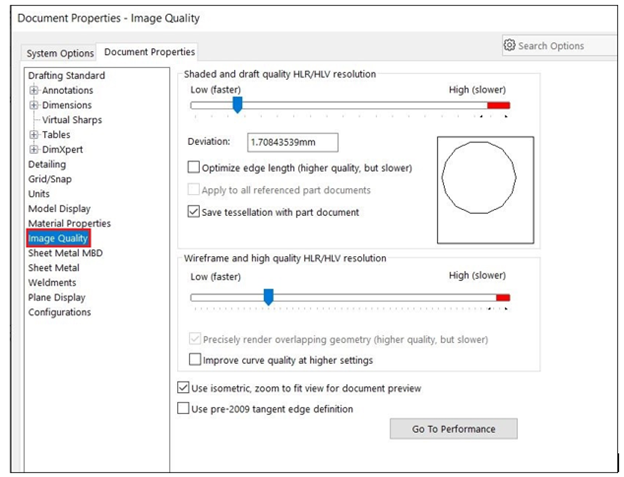
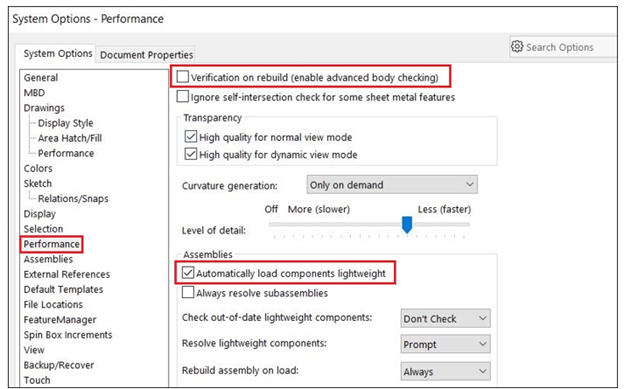
You can effortlessly add existing platform items by dragging and dropping them. Once added, they are instantly visible in the 3D Compose app.


The simple hide-and-show feature makes it straightforward to define design changes within the assembly.

You can create a revision of a structure by integrating changes from another structure, such as one of its branches, revisions, or duplicates. This command allows you to merge changes made in different branches.

You can locate objects in the tree structure that contain a specific string of characters through a search function.
1. Navigate to the Tools section on the action bar and select Find.

2. In the Find panel, input the string you wish to search for and click the search button. Note that the last five searches are listed below the search field for quick access to rerun queries.

In the Product Structure Editor, you can generate, view, and modify derived outputs.
(Note- To generate derived outputs, install the Derived Format Converter app.)
1. Choose one or multiple objects. (Note: Derived outputs are generated for the selected objects and their descendants.)
2. Access the Tools section in the action bar and click "Generate Derived Output."
3. The Generate Derived Output panel will open.
4. Select one or multiple formats. (Note: For details on available formats, refer to Social and Collaborative | Format Converters | Derived Format Converter | Derived Formats.)
5. Click "Generate." (Note: The Generate Derived Output command initiates jobs processed by either the Derived Format Converter app or the Cloud Service ENOVIA Conversion Administration, depending on the setup.)


You can export the complete structure as a .csv file, which can be opened in Microsoft Excel.


• Digital Mock-up Creation: Enhance efficiency in product development by universally accessing and mocking up products in the cloud, saving engineering time and facilitating clearer communication.
• Explore Product Structures: Gain insights into structural changes and their impacts, leveraging tools like Measure, Section, and related object capabilities.
• Collaborate Across Devices: Seamlessly share designs across your business ecosystem, accessible from any device, at any time.
• Extend Design Capabilities: Quickly create variations of existing designs, assigning specific contexts to each configured product to meet diverse customer needs promptly.
• Visualize Online: Instantly visualize 3D components from any web-enabled device, simultaneously navigating tabular and 3D design data to validate differences between product structures.
• Multi-CAD Mock-ups: Gain comprehensive insights into product designs from multiple CAD sources, aiding product architects in understanding design composition and impact assessments.
Conclusion
For further assistance, please contact Engineering Technique – an Authorized Reseller of SOLIDWORKS Software & 3DEXPERIENCE Works Cloud CAD in Ahmedabad, Vadodara, Surat, and all over Gujarat & Mumbai.
Author: Akshay Shelar – Customer Success Engineer
