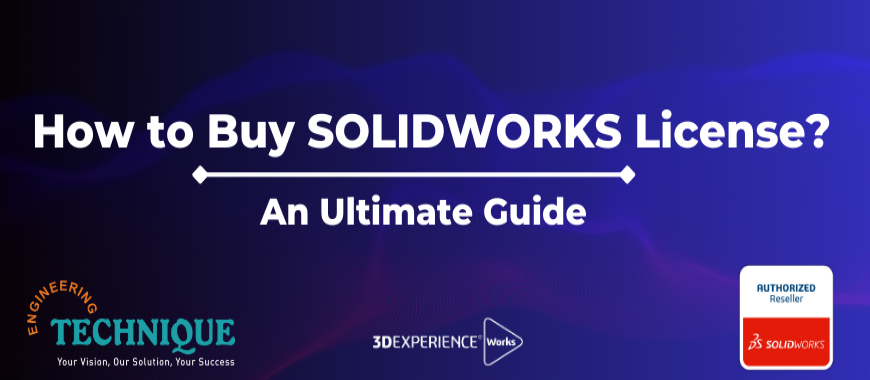
SOLIDWORKS is a popular computer-aided design (CAD) software that is widely used in the engineering and manufacturing industries. If you're looking to purchase a SOLIDWORKS license, there are a few things you should consider before making your purchase. In this article, we'll take you through the steps of buying a SOLIDWORKS license and help you understand what you need to know before you make your purchase.
First and foremost, you need to find a SOLIDWORKS reseller.
The only way to buy SOLIDWORKS License is through an Authorized SOLIDWORKS reseller in your territory such as Engineering Technique for Gujarat (India) Region.
Not sure about your Region? Follow the below-listed steps to find your local reseller:
Follow the Below Steps to buy SOLIDWORKS License.
Before you buy a SOLIDWORKS license, it's important to determine your needs. Are you an individual who needs the software for personal use, or are you part of a team that needs the software for professional use? What types of designs do you plan to create? What level of functionality do you need? These are all questions you should ask yourself before purchasing a SOLIDWORKS license.
SOLIDWORKS offers a range of different licenses, each designed to meet specific needs. For example, if you're an individual who needs the software for personal use, you may want to consider purchasing a SOLIDWORKS Standard license. If you're part of a team that needs the software for professional use, you may want to consider purchasing a SOLIDWORKS Professional or SOLIDWORKS Premium license. Understanding your needs will help you determine which license is right for you.
Once you've determined your needs, the next step is to contact a SOLIDWORKS reseller. SOLIDWORKS licenses are not sold directly by the company; instead, they are sold through a network of authorized resellers. These resellers can provide you with information about the different licenses available, as well as pricing information and any promotions or discounts that may be available.
When selecting a SOLIDWORKS reseller, it's important to choose one that is reputable and experienced. Look for resellers that have a strong track record of providing excellent customer service and support. You can find a list of authorized SOLIDWORKS resellers on the company's website.
Once you've contacted a SOLIDWORKS reseller, the next step is to get a quote. The reseller will need to know which license you're interested in purchasing, as well as any additional features or add-ons you may need. They will also need to know how many licenses you need and whether you're interested in purchasing a perpetual license or a subscription-based license.
A perpetual license allows you to use the software indefinitely, while a subscription-based license gives you access to the software for a set period, usually one year. Subscription-based licenses are typically less expensive than perpetual licenses, but they require you to renew your license each year to continue using the software.
Once you've received a quote from the SOLIDWORKS reseller, the next step is to make your purchase. The reseller will provide you with instructions on how to complete the purchase, which may include filling out a purchase order, signing a contract, or making a payment.
It's important to review the terms of your purchase carefully before making your payment. Make sure you understand the licensing terms and any restrictions that may apply. If you have any questions or concerns, be sure to ask the SOLIDWORKS reseller for clarification.
After you've made your purchase, the next step is to install and activate your SOLIDWORKS license. The installation process will vary depending on the license you've purchased and the version of SOLIDWORKS you're installing. The reseller should provide you with instructions on how to download and install the software.
Once you've installed the software, you'll need to activate your license. This usually involves entering a product key or activation code that was provided to you by the reseller.
Duration: Perpetual with Annual Subscription Service
License availability: SOLIDWORKS Desktop Portfolio
Duration: 3 months or 1 year
License availability: SOLIDWORKS Desktop Portfolio
Duration: 3 months or 1 year
License Availability: All tools in the 3DEXPERIENCE Works portfolio, such as SOLIDWORKS Cloud Offer and the 3DEXPERIENCE SOLIDWORKS.
| Perpetual License | Term License | |
|---|---|---|
| License Duration | Indefinite | One-year term, renewable annually |
| Software Access | Access to the software indefinitely | Access to the software for a set period of time |
| Cost | Higher upfront cost, with optional maintenance fees | Lower upfront cost, with annual renewal fees |
| Maintenance Fees | Optional annual maintenance fees for updates and support | Included in the annual renewal fee |
| Upgrades | Must purchase upgrade licenses to access new features | Included in the annual renewal fee |
| Flexibility | Greater flexibility to use the software indefinitely, with no obligation to renew | Less flexibility due to annual renewal requirement |
| Support | Basic technical support and access to online resources included | Basic technical support and access to online resources are included, with the option to purchase additional support services |
In summary, a SOLIDWORKS Perpetual License offers greater flexibility and access to the software indefinitely, with an option to purchase annual maintenance fees for updates and support. On the other hand, a Term License offers a lower upfront cost and includes upgrades and support as part of the annual renewal fee but requires renewal on a yearly basis. Ultimately, the choice between a Perpetual License and a Term License will depend on your budget and your long-term plans for using the software.
If you're considering purchasing a SOLIDWORKS license, it's important to know that there are different types of licenses available to meet your specific requirements. Such as commercial, research, academia, and startup/entrepreneurs.
Commercial Licenses
Organizations of all sizes need integrated solutions to help them innovate and grow their business. SOLIDWORKS products are easy-to-learn and use, and work together to help you design products better, faster, and more cost-efficiently.
Research Licenses
The SOLIDWORKS Research license gives researchers the latest in engineering technology with no limitation for use in publications, industry-funded projects, intellectual property transfer, and patent applications. Furthermore, there's no educational watermark - allowing you to clearly present your work.
Academia Licenses
SOLIDWORKS Education license offers schools the complete CAD teaching tool, featuring software, certification full curriculum, and interactive courseware.
Startup & Entrepreneurs Licenses
The SOLIDWORKS for Entrepreneurs program offers software, training, and co-marketing resources at no cost to help you succeed.
1. Can I buy a SolidWorks license directly from the company?
No, SolidWorks licenses are sold through a network of authorized resellers.
2. What types of SolidWorks licenses are available?
SolidWorks offers Perpetual licenses & Term licenses. Moreover, Perpetual has two sub-types: Standalone License and SNL (Perpetual Floating License)
3. Can I purchase a SolidWorks license for personal use?
Yes, SolidWorks offers a Standard license that is designed for individual, non-commercial use.
4. How much does a SolidWorks license cost?
The cost of a SolidWorks license will depend on the license type, as well as any additional features or add-ons you may need. Contact an authorized SolidWorks reseller for pricing information.
5. Can I purchase a perpetual SolidWorks license?
Yes, SolidWorks offers perpetual licenses that allow you to use the software indefinitely.
6. What is a subscription-based SolidWorks license?
A subscription-based SolidWorks license gives you access to the software for a set period, usually one year. You must renew your license each year to continue using the software.
7. How many licenses do I need to purchase for my team?
The number of licenses you need will depend on the size of your team and how many people will be using the software at the same time. Contact an authorized SolidWorks reseller for guidance.
8. Can I add additional licenses to my SolidWorks account later?
Yes, you can purchase additional licenses and add them to your account anytime.
9. Can I transfer my SolidWorks license to a new computer?
Yes, you can transfer your SolidWorks license to a new computer by deactivating the license on the old computer and then activating it on the new computer.
10. What kind of support is available for SolidWorks license holders?
SolidWorks offers several support options, including phone and email support, as well as an online knowledge base and user community. Some SolidWorks resellers also offer additional support services.
Purchasing a SolidWorks license can seem like a daunting task, but it doesn't have to be. By following these steps, you can ensure that you get the right SolidWorks license for your needs at a fair price.
