
3DDrive is the dedicated storage application within the 3DEXPERIENCE platform, serving as a specialized cloud storage solution primarily tailored to industries involved in 3D modeling, product development, and collaborative design. It functions similarly to mainstream cloud storage services like Dropbox, OneDrive, and Google Drive but offers tight integration with the 3DEXPERIENCE ecosystem. Each user invited to join the platform is allocated 5GB of storage space within 3DDrive, and the platform's unique feature lies in its ability.
In the 3DDrive platform, individual users can privately upload and store their files, limiting access solely to themselves by default. However, they retain the option to share files or parent folders with their colleagues as needed. As a result, each user is responsible for curating and managing a repository that includes their data to collaborative project efforts.
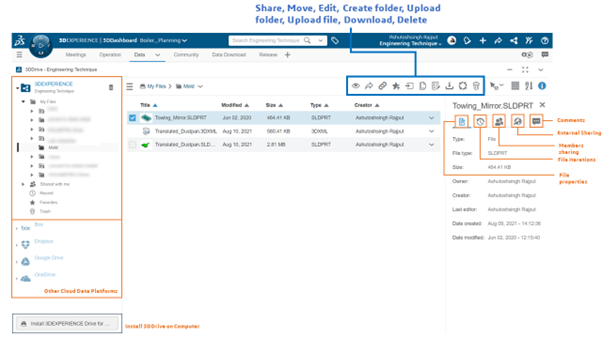
Within 3DDrive, there are two primary folders: "My Files" for your personal uploads and saved items, and "Shared with me" for files shared with you by others. Any files you delete go to the trash bin, offering a chance for reconsideration before permanent deletion. This structure streamlines file management, ensuring personal and shared files are separated, while the trash bin serves as a safety net for accidental deletions.
3DDrive offers folder synchronization capabilities, allowing for seamless data sharing and collaboration across an entire organization.
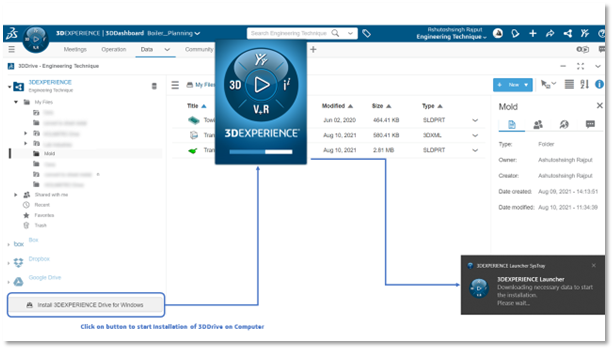
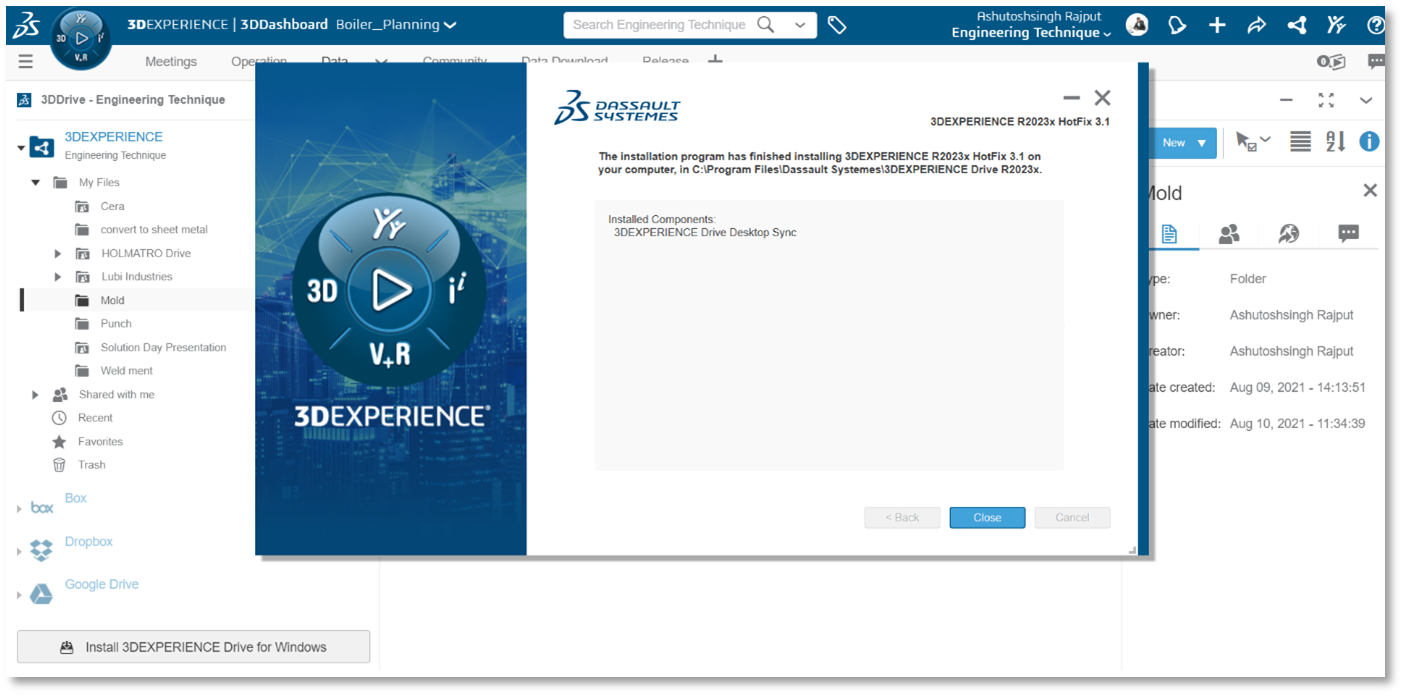
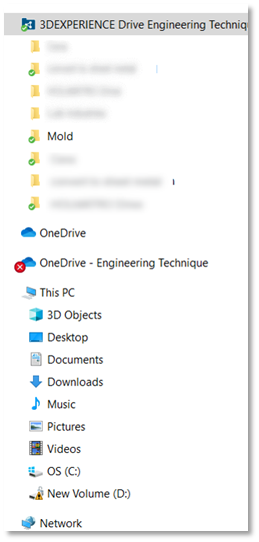
A synchronized folder in 3DDrive is placed in your C: drive, and a convenient shortcut is generated in your Quick Access menu, enabling rapid access, uploading, and downloading of data. This functionality unlocks valuable collaborative possibilities, particularly for teams working with SOLIDWORKS file templates, weldment profiles, and design libraries. By utilizing 3DDrive synced folders, it guarantees that the CAD team can consistently access identical content. Any additions or modifications to files within these synchronized folders are immediately updated for all users, ensuring seamless and real-time collaboration.
Author: Ashutoshsingh Rajput, Design Expert – 3DEXPERIENCE
