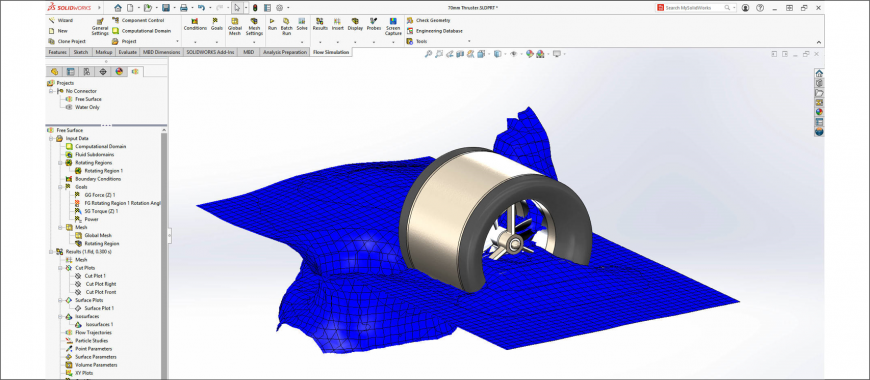
You can conquer additional types of computational fluid dynamics (CFD) challenges with SOLIDWORKS® Flow Simulation 2021 and improve the processing of project performance. We explain a few of the enhancements in Flow Simulation 2021 below. Download What's New in SOLIDWORKS 2021 PDF for a complete list.

A powerful feature used to simulate the fluid-driving motion of rotating components is the Rotating Zone. In SOLIDWORKS Flow Simulation 2021, the Free Surface feature can be combined with a Rotating Part. For mixing tasks, this combination is optimal, and it can be further leveraged to gain further insight into product efficiency.
We simulated the thruster's torque and power demands shown below as it interacts with two different fluids simultaneously. We defined goals to track these outputs, and during the analysis, we tracked the torque and power values by going to the history portion of the Target Plot. With SOLIDWORKS Flow Simulation 2021, additional columns in the summary table make finding the full values and when they occur easier than ever before.

By using the new Create-Plots-From-Scene command, you can create common plots to visualize results more powerfully. In many projects, you can even build the same plots simultaneously by merely accessing the plots to display them.

Simply display the plots you want and choose the new Build Scene Template option when you create one or more plots for other projects. This enables you to build many custom plots with just one order in just about every other project.
Heat transfer is another popular feature for SOLIDWORKS Flow Simulation. The vehicle enclosure shown below has several heats transmitting electrical components within. The enclosure itself is built to support as a sink for heat. But how do you precisely determine how the heat transfers from one area to another?

The Flux Plot provides a graphic feature that enables you to know where energy is generated and where it goes quickly. In this plot, a new option groups all objects by category so that you can check the simulation's energy balance quickly and ensure that your test has completely converged.
By creating a cropped environment, you can now analyze specific areas of a model. When you click the Min and Max automatic plot options, they are measured from this crop production, so that the range of values can be effectively explained without further manual modifications.

Improve the simulation-driven design tasks with SOLIDWORKS Flow Simulation 2021 with increased stability and even more effective processing of data. At https://www.solidworks.com/product/whats-new, discover all the new stuff in SOLIDWORKS 2021 videos, and contact your nearest SOLIDWORKS Reseller for more information.
Engineering Technique is a SOLIDWORKS Authorized Reseller in Gujarat providing comprehensive solutions for SOLIDWORKS Software products including 3D CAD, Product Data Management (PDM), Flow Simulation, Visualize, eDrawings, and DraftSight to industrial verticals including Industrial Equipment, Consumer Goods, Life Sciences, Manufacturing, Alternative Energy, Process & Plant, etc. Their clientele spans 450+ customers in design and manufacturing domains with 1850+ licenses in the state of Gujarat itself.
For any Commercial Inquiries, please call on +919427611239 or mail to marketing@enggtechnique.com
