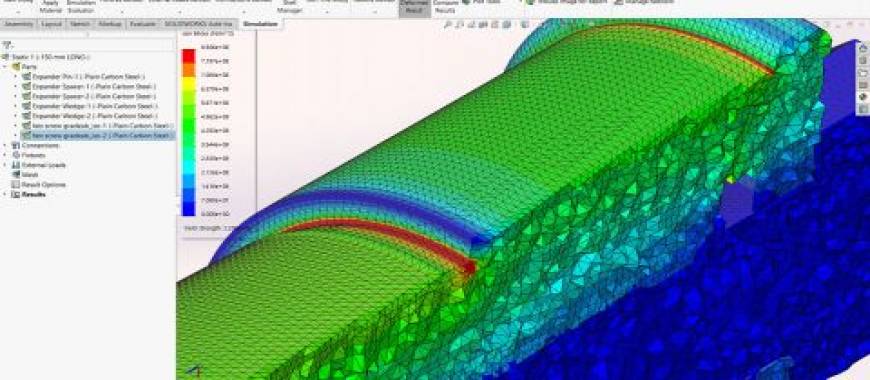In this blog post, we have highlighted the top five features in SOLIDWORKS 2020: Design to Manufacturing.
Keep reading to learn how SOLIDWORKS 2020 can speed up every aspect of your design process with these top new features.
Large Assembly Drawing for Faster Design
Benefits: Work faster on drawings with many sheets, configurations, and resource-intensive views.
- Detailing Mode: Open drawings in a matter of seconds while maintaining the ability to add and edit annotations.
- Graphics Acceleration for Drawings: Improve frame rates when panning and zooming within drawings with hardware-accelerated rendering.
Faster Calculations and Improved Accuracy for Simulation
Benefits: Run faster calculations and better simulation of real-world behavior.
- Speed and Accuracy: Speed up analysis and improve accuracy by combining linear and quadratic elements in the same simulation study.
- Distributed Coupling: Allow faces attached to Pin and Bolt connectors to deform.
- Beam Models: Import temperatures to perform a stress analysis after running a thermal analysis on a model with beams.
More Functionality in SOLIDWORKS MBD
Benefits: Communicate design requirements directly in 3D and drive downstream manufacturing automation.
- Datum Targets and Helical Insert Thread Callouts: Provide richer product definition by defining semantic datum target dimensions and helical insert thread callouts.
- Annotation Organization: Easily locate and sort annotations for assemblies and parts using subfolders under the Annotations folder in the FeatureManager® design tree.
Improvements to SOLIDWORKS Visualize
Benefits: Enhance flexibility with support of new file formats and customizable materials and lighting.
- XR Exporter: Easily convert your Visualize files to AR/VR experiences.
- PDM Integration: Manage your files more easily with SOLIDWORKS® PDM integration.
- Light Profiles: Work with IES Light Profiles and newly customizable MDL materials.
SOLIDWORKS PDM and SOLIDWORKS Manage for Working Faster
Benefits: Manage your product data more efficiently and easily.
- Enhanced SOLIDWORKS PDM Browsing: Avoid waiting for all data to be loaded before you continue to browse in the PDM Vault, with asynchronous loading of file data.
- Enhanced Search User Interface: Perform faster searches by combining multiple search operands.
- SOLIDWORKS Manage Outlook Integration: Save emails directly into a SOLIDWORKS Manage record and create new records, e.g. cases, from the data in a message.