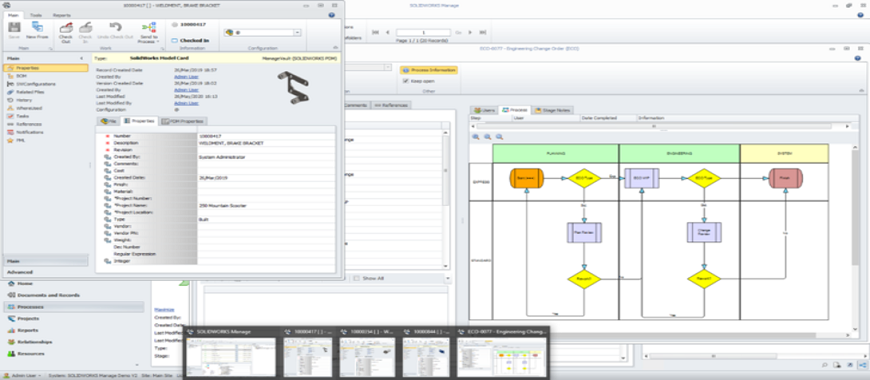
The several updates to the SOLIDWORKS Desktop Data Management Products 2021 release make it much simpler to handle your information while freeing up more resources to develop better products. SOLIDWORKS PDM Standard, SOLIDWORKS PDM Professional, and SOLIDWORKS Manage are included.
One of the best features of SOLIDWORKS PDM has long been the integration with Windows Explorer.
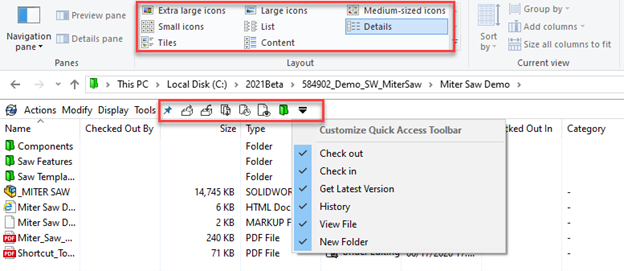
SOLIDWORKS PDM 2021 extends Treehouse view in the Contains tab to the Where Used tab. This helps you to view all the parent relationships of the selected child in a hierarchical and graphical format.
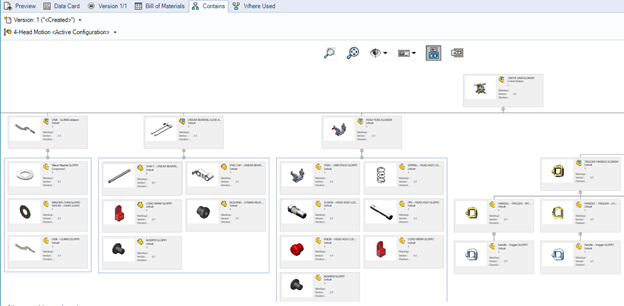
SOLIDWORKS PDM uses the Bill of Materials component display settings that are specified in SOLIDWORKS. In the Configuration property manager, the parameters that you specify in the Bill of Materials Options are also supported in computed BOMs of SOLIDWORKS PDM 2021.
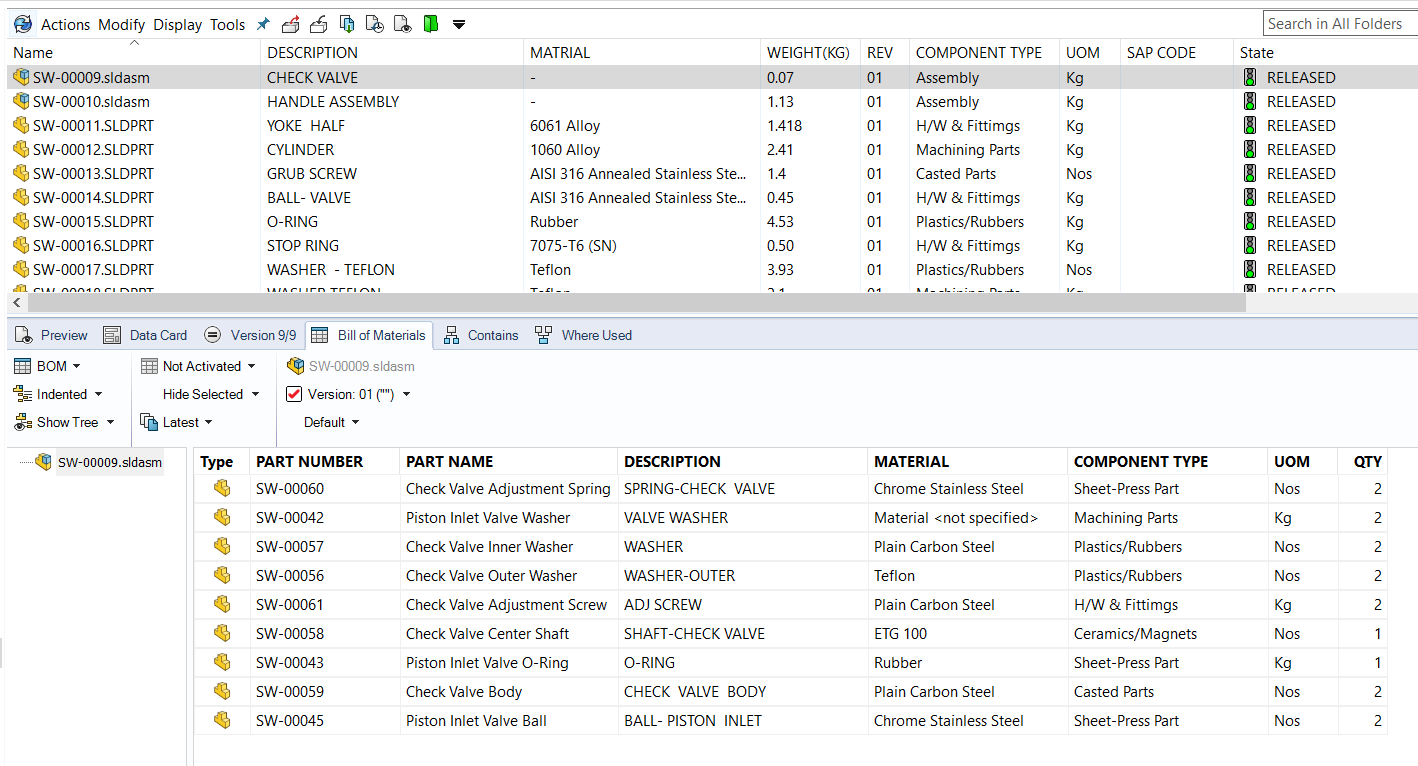
SOLIDWORKS PDM has new icons for workflow states and transitions. The colours and appearance of existing icons are improved. This help illustrates each step and adds colour to your processes flow also you are building-in visual recognition for contributors wherever they are accessing the vault:
It's considerably simpler than before to edit and rearrange Bills of Materials. New features such as Cut, Copy, and Paste allow changes to items listed at the current level (and at any lower level). Sub-assemblies that replace them with children's products may be dissolved. This versatility helps manufacturing engineers to easily design structures customized to how goods are constructed.
SOLIDWORKS Manage now has modeless windows to copy Bill of Material products from one product to another or for ease of working with multiple records simultaneously, so that you can view multiple property cards simultaneously.
 Enhancements.png)
With the new Share File interface, sharing live file data with external stakeholders is now much simpler. You can simply right-click a file and share a web link via an automatic email or copy a link and paste it into an email to an internal user with the proper rights. You can encrypt the reference with a password and also set an expiration date. The external user clicks on a link to a web page that can be downloaded from the file. Shared CAD assemblies are also easy, with all the needed references trussed up in a zip file, by using the option of Export Template.
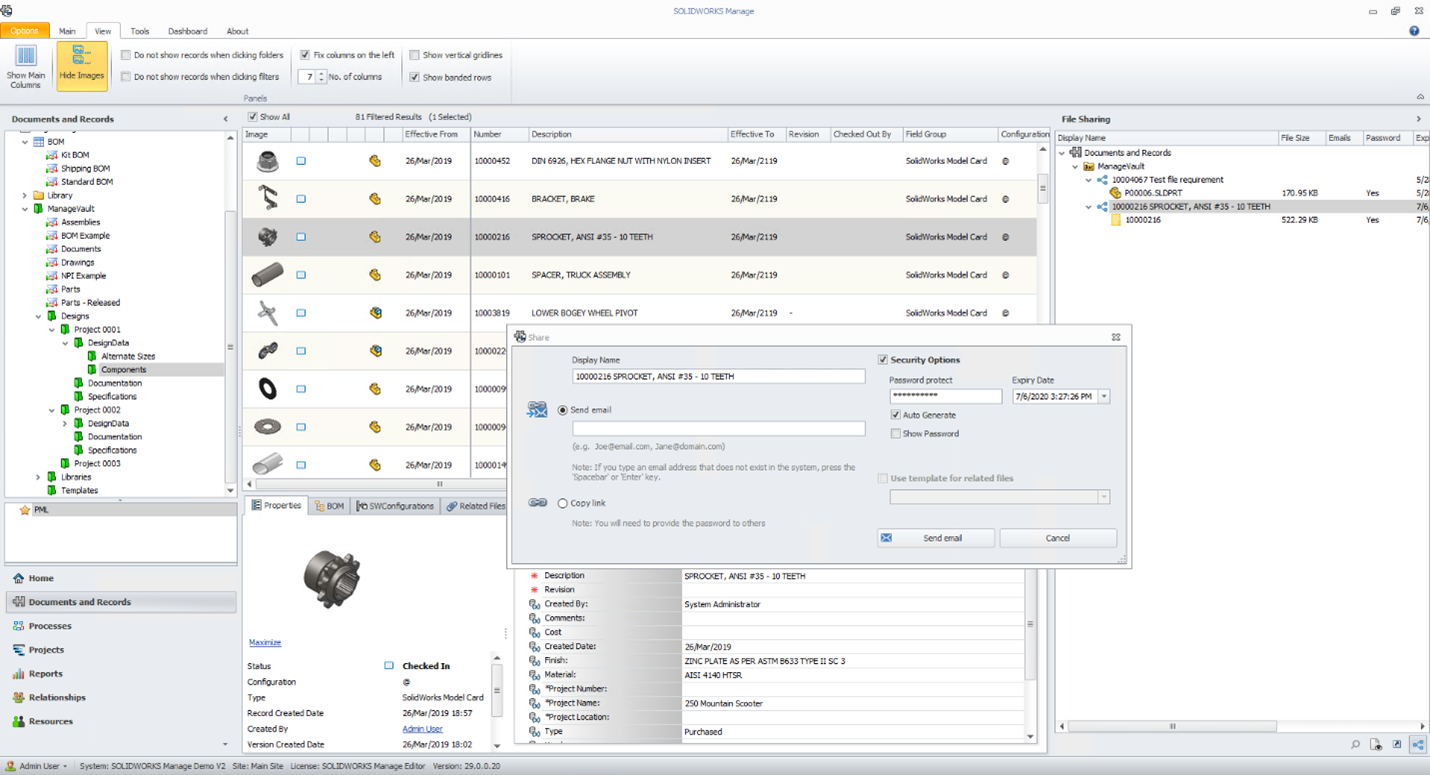
The new Project List and Automated Upgrade functionality are something project managers would enjoy. A summary of all the tasks a user is handling is given in the Project List. This displays each project on a timeline, and it is possible to view the schedule and load charts to see when participants might be overbooked. It is possible to build and distribute several lists, so everyone has access to important projects.
The Automatic Update function automatically updates every stage completion to keep projects updated while users update their completed tasks, saving project managers from the job. It is also possible to update project deliverables automatically with records attached to project activities.
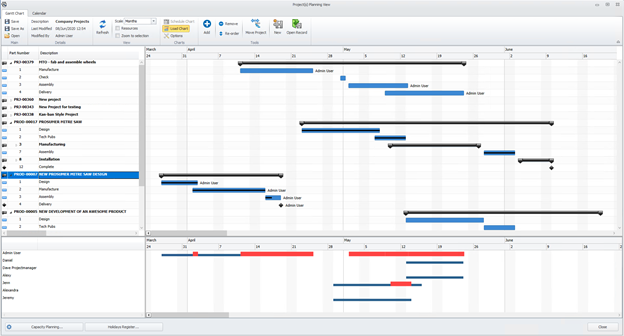
Related article: Explore the Benefits of Improved Data Management with SOLIDWORKS Solutions
SOLIDWORKS PDM and SOLIDWORKS Manage to support you, all within a given framework, collect and organize your data. If you’d like a demo, contact us.
Engineering Technique is a SOLIDWORKS Authorized Reseller in Gujarat providing comprehensive solutions for SOLIDWORKS Software products including 3D CAD, Product Data Management (PDM), Simulation, Visualize, eDrawings, and DraftSight to industrial verticals including Industrial Equipment, Consumer Goods, Life Sciences, Manufacturing, Alternative Energy, Process & Plant, etc. Their clientele spans 450+ customers in design and manufacturing domains with 1850+ licenses in the state of Gujarat itself.
