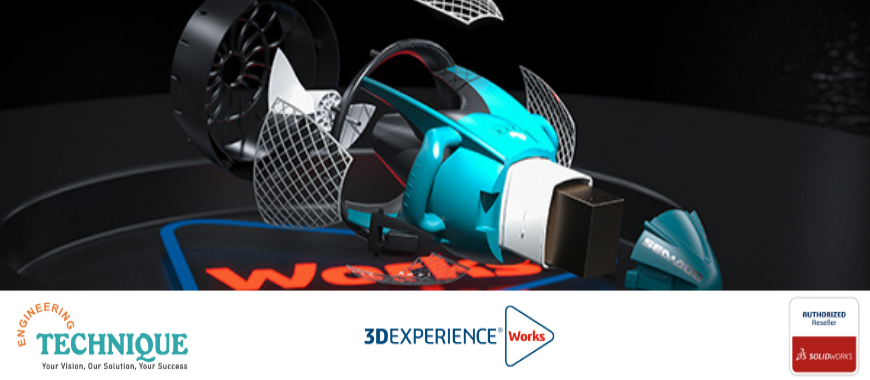
SOLIDWORKS 2023 includes hundreds of new features to help you and your teams work smarter, faster, and better together. While many of these enhancements focus on simplifying your design work, new benefits also come in the form of improvements to data management, simulation, Sub-D modeling, and more.
• SOLIDWORKS 2023 3D CAD Top 10
• 3DEXPERIENCE SOLIDWORKS Top 10
• SOLIDWORKS Browser-based Roles Top 10
• Collaborative Designer for SOLIDWORKS Top 10
• SOLIDWORKS 2023 PDM Top 5
• SOLIDWORKS 2023 Simulation Top 5
SOLIDWORKS 2023 3D CAD & 3DEXPERIENCE SOLIDWORKS Benefits:
• Work faster with large assemblies through automated, smarter assembly management.
• Speed up assembly design with streamlined assembly workflows.
• Create part geometry faster with multi-body modeling improvements and more extensive use of coordinate systems.
• Speed up sheet metal design while improving communication with manufacturing.
• Create drawings that represent designs more accurately, and ensure standardization by limiting geometric tolerances to a specific standard.
• Build and modify more complex structures easily with the streamlined user experience.
• Handle more complex electrical routing scenarios with new options for flattening, reorienting, and displaying wires and connectors.
• Create more informative electrical documentation faster while reducing errors.
• Communicate your design more clearly in 3D with the ability to view all dimensions in the assembly.
• Experience better real-life rendering in Preview render mode, as well as improved rendering performance and easier ways to define colors.
• Securely store and manage your SOLIDWORKS data in the cloud while preventing production errors by streamlining drawing release.
• Easily and securely communicate with your external suppliers by providing relevant PLM data.
• Continue your work without interruption even when internet connectivity is limited or lacking.
• Improve efficiency by automating manual tasks.
SOLIDWORKS 2023 Simulation Benefits:
• Get simulation results faster by preventing setup errors before running the simulation.
• Save time by obtaining faster convergence when relaxing the contact penalty stiffness scale factor.
• Improve accuracy by obtaining results from interactions of faces that are not facing each other.
• Solve frequency and buckling studies faster with solver improvements.
• Improve the accuracy of plastics injection simulation with up-to-date material data and enhanced usability.
SOLIDWORKS 2023 PDM Benefits:
• Improve data security through more detailed audit trail information and file tracking.
• Increase data security when files are in transit.
• Streamline notification information and improve the user experience.
• Improve user and group information and management.
• Streamline upgrades and common operations in higher-latency environments.
SOLIDWORKS Browser-based Roles Benefits:
• Break down the barrier between 2D and 3D with a single source of truth, combining the benefits of model-based definition with the ease of 2D drawings.
• Easily learn and get up to speed quickly with your new solutions using a personalized welcome experience.
• Put assemblies together faster than ever with SmartMates. Simply drag and snap components into place.
• Create your own subdivision surface using familiar CAD operations, then refine the surface with the intuitive subdivision tool kit. No need for primitive shapes.
• Reduce material costs, get the most out of your 3D printer, and create the most efficient layout with automatic optimization and nesting.
• Define your assemblies with clarity and communicate critical assembly information using flexible, detailed BOM tables.
• Create structure systems faster by automatically trimming members during member creation.
• Increase productivity and create complex sheet metal shapes using traditional modeling features as the foundation for your components.
• Speed up geometry selection using new selection accelerators.
• Prevent sink marks by ensuring uniform thickness and improve design integrity by verifying that parts will fill properly.
Collaborative Designer for SOLIDWORKS Benefits:
• Meet your engineering standards and avoid confusion with an improved revisioning scheme.
• Easily and securely communicate with your external suppliers by providing relevant design data.
• Save time when organizing your data with the ability to create Bookmarks during Save.
• Save time by using consistent settings defined by your administrator.
• Quickly access and manage your local cache.
• Improve collaboration by easily sharing designs with internal and external communities.
• Save time and streamline your component workflow with FeatureManager Tree integration.
• Upload data faster with greater ability to prepare files and resolve issues.
• Enable an easy and fuss-free onboarding experience for your new users.
• Improve your life cycle workflow with the ability to better manage drawing maturity transitions.
For inquiry, please contact Engineering Technique on +91 94276 11239 or marketing@enggtechnique.com
Engineering Technique is a leading SOLIDWORKS Authorized Value-added Reseller of Commercial and Educational licences in Gujarat (India). We have Sales & Technical Support Offices in Ahmedabad, Vadodara, and Surat. We can help you to Improve New Product Development using the SOLIDWORKS Desktop Software & 3DEXPERIENCE Works Cloud CAD products.
