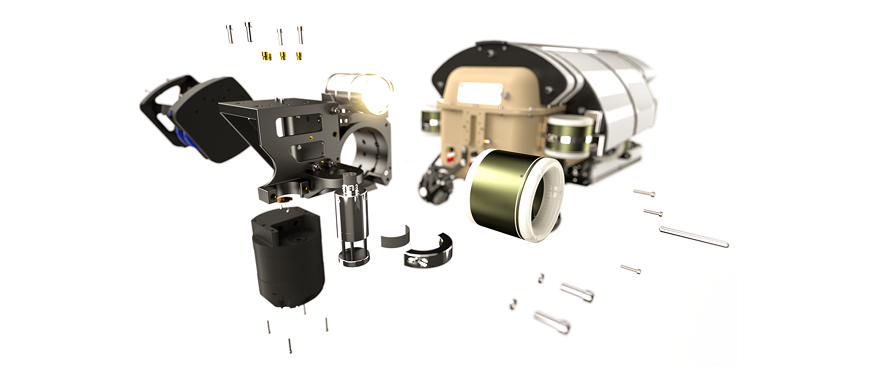
SOLIDWORKS 3D CAD Standard or Professional? Which 3D design product is best for you?
Each year, SOLIDWORKS makes changes and additions to its products. With each upgrade, SOLIDWORKS 3D design products make the lives of design engineers easier. The three SOLIDWORKS 3D CAD products – Standard, Professional, and Premium, are full with features. But which product will best suit your needs? Might you be better off sticking to the SOLIDWORKS 3D CAD Standard or upgrading to a Professional package? Here we will look at the variations between SOLIDWORKS 3D CAD Standard and Professional. But first, let’s begin on the very starting – what’s the hype around SOLIDWORKS? Why is it considered one of the best 3D design products available today?
SOLIDWORKS is a solid modeling computer-aided design (CAD) and computer-aided engineering (CAE) computer program published by Dassault Systèmes, that runs primarily on Microsoft Windows.
According to the publisher, more than two million engineers and designers at more than 165,000 companies are using SOLIDWORKS. (Source)
SOLIDWORKS 3D design products include Standard, Professional, and Premium. The difference between the three products is how they can benefit your business.
Here we will look at the differences between SOLIDWORKS 3D CAD Standard and Professional software.
SOLIDWORKS Standard is a 3D design product that gives you superb performance and 3D design capabilities. The easy-to-use software allows the creation of detailed components and assemblies and production-level drawings. If you want to create structural welded assemblies, complex surfaces, or metal flat patterns, the software allows you to do this.
Standard features include:
• SOLIDWORKS 3D CAD
• Part and Assembly Modeling
• 2D Drawings
• Design Reuse and Automation
• Collaborate and Share CAD Data
• Interference Check
• First-Pass Analysis Tools
• CAM Programming (SOLIDWORKS CAM)
• Design for Manufacturing (DFM)
• Productivity Tools
• Advanced CAD File Import/Export and 3D Interconnect
• Xtended Reality (XR) Exporter
SOLIDWORKS 3D CAD Professional builds on the capabilities of SOLIDWORKS Standard with ECAD/MCAD collaboration, collaboration capabilities, automated cost estimation, sophisticated components, and parts library, design and drawing checking, and advanced photorealistic rendering. As well as including all the features of SOLIDWORKS Standard, SOLIDWORKS Professional has the following features:
• CAD Libraries (SOLIDWORKS Toolbox)
• Design for Cost (SOLIDWORKS Costing)
• ECAD/MCAD Collaboration (CircuitWorks)
• CAD Standards Checking (Design Checker)
• Collaboration with eDrawings Professional
• Automated Tolerance Stack-Up Analysis (TolAnalyst)
• Advanced Photorealistic Rendering (SOLIDWORKS Visualize)
• SOLIDWORKS File Management
• Reverse Engineering (ScanTo3D)
SOLIDWORKS 3D CAD Professional’s integrated suite of tools enables you to get your job done much quicker when you want to take your product development capabilities to the next level. You can:
• Save time by avoiding redesigns, fixing issues, and reducing mistakes.
• Have more control over the design process.
• Automatically estimate manufacturing costs.
• Convert imported geometry.
• Search for design errors.
• Securely store all your project information.
• Track all design changes.
• Bring your products to life with integrated visualization.
When you want to get up to speed fast, the SOLIDWORKS 3D CAD Standard product is your best bet. The SOLIDWORKS 3D CAD Standard has all the core capabilities of the SOLIDWORKS software and is designed for the designer who, at the most, needs core drawing and part assembly capabilities.
SOLIDWORKS 3D CAD Professional has several upgraded features for advanced accuracy and efficiency. It’s far designed for regular users who want to increase productivity, get through their work quicker and greater efficiently at the same time as simultaneously saving time.
• For multi-employee organizations, SOLIDWORKS 3D CAD Professional’s tools can realistically meet theirs and the company’s needs.
• To fulfill challenges beyond engineering and design. For example, when you need to enhance your marketing/sales pitch, SOLIDWORKS Visualize and eDrawings Professional (included in SOLIDWORKS Professional) assist you to create simply actual and high-quality photo-renderings of your products.
• When you want to decrease time to marketplace.
• If you want a better way to manage data go with the flow.
• To better communicate your design thoughts to stakeholders.
• Show customers and stakeholders your designs on their devices – even though they don’t have SOLIDWORKS.
Every organization wishes software capabilities that allow it to grow today as well as tomorrow. So, it is important to select the perfect SOLIDWORKS 3D design product that fulfills your requirements. If you are familiar with SOLIDWORKS 3D CAD software and want to increase your workflow and output, you can benefit from the SOLIDWORKS 3D CAD Professional version. However, if you are a casual user who does no longer uses SOLIDWORKS each day or is not familiar with the software, SOLIDWORKS Standard will be best for you.
Engineering Technique is a SOLIDWORKS authorized reseller in Gujarat and Mumbai made up of qualified and experienced engineers who provide sophisticated 3D design software solutions for engineers.
